【2023年12月最新版】教育版マインクラフトの利用における注意点とは?民間事業者が押さえておきたいポイントを解説
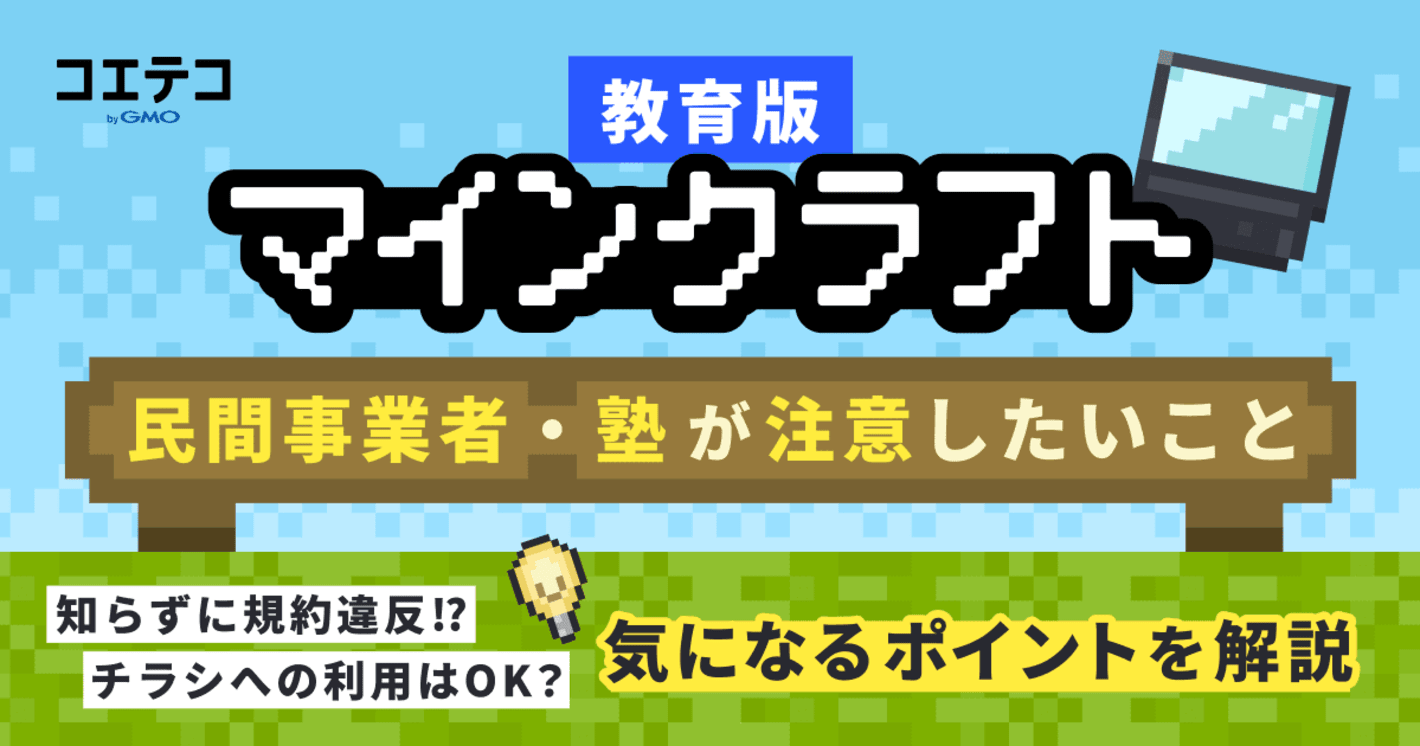
その代表的なソフトに「教育版マインクラフト」があります。同サービスは当初、小・中学校、高校といった「認定教育機関」でしか利用できなかったものの、2021年に実施されたアップデートにより民間事業者も気軽に導入できるようになりました。
一方で、購入するライセンスや適用される規約が教育機関向けとは異なるため、利用に際しては十分注意が必要です。そこでこの記事では、教育版マインクラフトの概要やライセンスの種類をはじめ、民間事業者が教育版マインクラフトを導入するうえで気を付けたい注意点・ありがちな規約違反の例などを詳細にまとめました。
記事後半では、教育版マインクラフトを適切に活用して成果を挙げている事例も多数紹介しています。「自社にも取り入れてみようかな」と考えている人は、ぜひ参考にしてみてください。
【機械翻訳版】民間事業者(学習塾、プログラミング教室)向け:教育版マインクラフトについて
近年、注目を集めるゲーム学習。ゲームと教育には自然な相乗効果があります。ゲームは生徒のやる気を高め、集中力を高め、仲間とつながるための安全でなじみのある空間を提供します。教育者にとって幸運なことに、何百万人もの学習者がすでに知っている、没入感のあるブロックの世界があります: マインクラフトです。Minecraftは、その世界を教育現場でシームレスに機能するようにアレンジしました。
Minecraft Educationは、没入型のデジタル体験を通じて、すべての生徒が将来に向けて重要なスキルを身につけることができるようにします。他の教育ツールとは異なり、このゲームベースの学習プラットフォームは、教育者に力を与え、遊びの力を通じて生徒を深く引き込む無限の機会を提供します。
Minecraft Educationには主に5つの利点があります:
-
将来への準備
- 没入型の学習体験と、教科の枠を超えた広範なコンテンツを通じて、急速に変化する未来に不可欠なスキルを身につけます。
-
学習を加速
- 生徒がコンテンツを体験し、より深い理解を示し、クラスメートと協力する方法をパーソナライズすることで、学習を加速させます。
-
安全、安心、包括的
- 教室の柔軟性を高めるために設計された安全なプラットフォームを使用し、どのような環境でもすべての生徒が包括的に学習できる機能を備えています。
-
教育者のサポート
- ピアエデュケーターのグローバルコミュニティと簡単にアクセスできるリソースによってサポートされる包括的な専門学習にアクセスできます。
-
ゲームベースの楽しさ
- 生徒が大好きなブロックの世界で遊んだり、作ったり、探検したりすることで、生徒が無限の学習機会を得られるようにします。
Minecraft Educationによるゲームベースの学習を活用できる対象者を拡大しました
以前は、Minecraft Education は小学校や高校などの認定された教育機関だけが利用できました。しかし、2021 年の Camps and Clubs Update (キャンプとクラブに関するアップデート) 以降は、民間企業がさまざまな環境でゲームベースの学習を提供できるようになりました。つまり、マインクラフトを使った学習は、従来の教室だけでなく、どこでもできるようになります。Learn the advantages of Minecraft Education for camps and clubs. Engage students in a dreamlike world through creative, teamwork, and problem-solving lessons.

https://education.minecraft.net/en-us/get-started/camps-and-clubs >
しかし、Minecraft Education のライセンスと規約は、民間企業にとっては異なることを理解することが重要です。組織の安全を守り、学習を中断させないためには、このツールの正しい使い方を知っておく必要があります。また、ライセンス契約と適切な商用利用との関係についてもしっかりと把握しておく必要があります。
このガイドでは、Minecraft Education の商用利用を開始し、関連する利用規約を遵守し続けるために必要な情報を提供します。
この記事で学べること
商用ライセンスをお持ちの方が障害を回避できるように、Minecraft Education の詳細な概要、さまざまなライセンスオプション、個人事業としてゲームを導入する際に留意すべき点をまとめました。また、トラブルを避けるために、よくあるルール違反の例も紹介します。資料の後半では、教育関係者が Minecraft Education をうまく活用している例を紹介します。インスピレーションをお探しなら、ここから始めてください。
誰もが没頭できるゲームベースの学習体験で、教室に喜びをもたらす準備をしましょう。
このコンテンツに書かれている内容
- Minecraftの各バージョンの違いは何ですか?Minecraft Educationならではの機能は何ですか?
- Minecraft Education のライセンス
- Minecraft Educationのシナリオ固有の使用条件
- マーケティングやコミュニケーションにおける Minecraft の名前、ロゴ、その他のアセットの使用
- よくある規約違反の回避
- 実例を基にした違反かどうかの確認方法
- Minecraft Education の成功事例とインスピレーション
- Minecraft Educationを使ってストレスなく指導し、インスピレーションを与えてください。
Minecraftの各バージョンの違いは何ですか?Minecraft Educationならではの機能は何ですか?
Minecraftは最も売れているゲームです。家にMinecraftのプレイヤーがいるかもしれません。しかし、このゲームのコンシューマ版と教育版にはいくつかの違いがあります。このセクションでは、それらの違いを検証します。
コンシューマ向けのMinecraftには2つのバージョンがあります:
-
BE版(ベッドロック版)
- PC、コンソール、モバイルデバイスで楽しめる、最も人気があり普及しているコンシューマ版Minecraft
-
Java版
- PC、Mac、Linuxで利用可能なゲームのバージョンで、改造と大規模なマルチプレイヤーサーバーに重点を置いています。
2016年に発売されたMinecraft Educationは、このゲームの教室向けバージョンです。Bedrock Edition をベースにしていますが、教室での学習をサポートするために設計された、教育に役立つツールキットが常に拡張されています。
Minecraft Education には、他のバージョンのゲームとの主な違いがいくつかあります:
- ゲーム内に組み込まれたコーディング環境「Code Builder」
- 評価ツール、化学機能など、学習のために特別に設計されたユニークなアイテム
- クラス運営や生徒指導のための教師向け機能
- 教育者向けの膨大な教育用ワールドテンプレートとサポートリソースのライブラリ
- 音読、言語翻訳などの機能により、年齢や読解力に関係なく読み書きをサポートする内蔵ツール「Immersive Reader
Minecraft Educationの最大の強みの1つは、生徒がプログラミングとコンピュータサイエンスの知識を習得できるようにすることです。そのため、コードビルダーの形でプログラミング環境を組み込むことで、コンシューマ版のゲームよりも教育的に大きな利点があります。学習者は、MakeCodeやPythonのようなプログラミング言語を使用して、入念に作成されたプログラミング課題を進めたり、自分自身のコーディングプロジェクトをゼロから始めたりすることで、遊びながら自然にコンピュータサイエンスのスキルを身につけることができます。
コードビルダーは、役立つ機能の 1 つにすぎません。エレメントブロックのようなユニークなアイテムは、学習者に科学実験を行う力を与えます。バーチャルな化学実験室で、通常の教室ではできないような危険な実験や汚い実験を行うことができます。
評価をサポートするために特別に設計されたツールもあります。ゲーム内のスクリーンショットで学習内容を記録できる「カメラ」、画像を保存・整理できる「ポートフォリオ」、テキストで学習内容を共有できる「本と羽ペン」などがあります。
Minecraft Educationに特化した機能については、サポートセンターをご覧ください。
このようなツールのおかげで、世界中の教室や学校で、Minecraft Educationを使ったゲームベースの学習が採用されています。民間企業でも、このゲームを使って創造的な学習体験を提供するケースが増えています。
あなたの組織でこのような機会を活性化するには、Minecraft Educationのライセンス取得方法を理解する必要があります。
Minecraft Education のライセンス
Minecraft Educationのライセンスにはいくつかの選択肢があります。どれを選択するかは、組織の状況によって異なります。Minecraft Educationは無料トライアルで試すことができますが、ゲームを完全に使用するにはライセンスを購入する必要があります。Learn how Minecraft Education empowers leadership in the classroom and after school. Elevate digital literacy and critical thinking skills with Minecraft Education.

https://education.minecraft.net/en-us/get-started >
ライセンスを、教室や学校向けのオプションと、キャンプやクラブ、その他の組織向けのライセンスに分けました。
教室と学校 |
キャンプ、クラブ、その他の団体 |
正確な価格については、Minecraft Educationのライセンスページをご覧ください。
商用ライセンスがあれば、従来の教育機関以外の環境でも Minecraft Education を簡単に導入できます。その結果、従来の教室だけでなく、プログラミング教室、学習塾、放課後クラブ、NPO などでゲームベースの学習を導入する機会が増えます。
教育ライセンスに関する詳しいヘルプは、当社のサポートセンターでご覧いただけます。商用ライセンスを購入する準備ができたら、ここから始めてください。
営利団体にとって、ライセンスの違いと利用規約を理解することは重要です。Minecraft Educationを使用するときは、意図せず規則に違反しないように、ユーザーライセンス契約を注意深く確認する必要があります。
Minecraft Educationのシナリオ固有の使用条件
利用規約は組織やユーザーによって異なります。Minecraftにはいくつかのユーザー規約があるので、自分の組織に適用される規約をよく読んでください。- マイクロソフトが認定した小学校、中学校、高等学校、高等教育機関などの教育機関は、Minecraft Education End-user License Agreement (EULA) を参照してください。
- 無料体験版を使用する場合は、デモの使用に関する Minecraft Education EULA を参照してください。
- ライセンシーの中には、AppleのApp Storeを通じてMinecraft Educationを購入する人もいます。その場合は、Apple Play ストアでの購入に関する Minecraft Education EULA を参照してください。
- 学習塾、クラブ、放課後プログラムなどの商用ライセンシーは、Microsoft Online Subscription Agreement (MOSA) にアクセスしてください。
Minecraft Education は、どのような環境でも同じ体験を提供しますが、ゲームの使用方法とさまざまなアプリケーションを完全に理解する責任があります。Microsoft Product terms をご覧になり、特定のシナリオを選択して、組織がライセンスをどのように使用できるかの内訳を確認することをお勧めします。
関連するライセンス資料はすべて、弊社のサポートセンターでご覧いただけます。将来参照するために、このサイトをブックマークしておくことをお勧めします。
最後に、Minecraftの使用ガイドラインを参照して、Minecraftの包括的な用語を理解することが役立ちます。これらの文書を確認することで、うっかりライセンス契約に違反してしまうことを防ぎ、みんなの安全、幸せ、学習を維持することができます。
マーケティングやコミュニケーションにおける Minecraft の名前、ロゴ、その他のアセットの使用
Minecraftのライセンス契約は英語で書かれているため、日本のユーザーの皆さんは詳細まで理解できているのか不安に思うかもしれません。しかし、私たちは特に重要なポイントをまとめました。マーケティング資料や商品、個人の創作物が Minecraft の知的財産権を侵害することを誤解してトラブルになることがよくあります。トラブルを避けるために考慮すべき、関連性の高いポイントをいくつか紹介します:
- リーフレットやチラシのような個人で作成した作品に、MinecraftやMojangのロゴ、公式キャラクターを使用することはできません。
- 個別に作成された作品には、次のような免責事項を記載する必要があります:
「公式MINECRAFTではありません。Mojangやマイクロソフトの承認や関連はありません。」
クリエイターは、その免責事項を製品、リスト、説明、ウェブページ、および作品に関連するすべての資料に記載する必要があります。 - 簡単に言うと、ユーザーの作品がマインクラフトの公式作品であるかのように振る舞ってはいけないということです。非公式な作品であり、Minecraft、Microsoft、Mojangは一切関与していないことを明記する必要があります。
- 商用作品の場合、ガイドラインはより厳しくなります。Minecraftの作品を外部で共有することを検討する前に、関連する規約をすべて熟読する必要があります。
Minecraftの公式利用ガイドラインに記載されている以下の2つの項目は特に理解しておく必要があります。
ブランドおよびアセットのガイドライン
Mojangのブランドとアセットの使用に関するガイドライン商用利用のガイドライン
Minecraftの商用利用に関するガイドラインUsage Guidelines

https://www.minecraft.net/ja-jp/terms#terms-commercial_guidelines >
よくある規約違反の回避
商用ライセンスでMinecraft Educationを利用する人たちは善意であることは分かっていますが、よくある規約違反があります。違反の1つは「アカウントのリサイクル」です。これは、複数の生徒が 1 つのログインでゲームにアクセスすることです。
次のような場合、プロバイダはいくつのライセンスを購入すべきでしょうか。
30人の生徒がいるのにコンピュータが5台しかない教室の場合、必要なライセンスは30ですか、それとも5台だけですか? |
この場合、ゲームへのアクセスに使用するデバイスではなく、ユーザーに紐づくため、30ライセンスを購入する必要があります。 |
商用ライセンスの場合は、Minecraft の条件だけでなく、Microsoft の条件にも準拠する必要があります。覚えておくべき最も重要なことは、デバイス単位ではなくユーザー単位でライセンスを配布することです。つまり、同じマシンを異なる時間に使用する場合でも、各ユーザーは個別のライセンスを持つ必要があります。
これには、さらにメリットもあります。デバイスが5台しかない場合、各自のライセンスさえあれば、30人の生徒が異なる時間にMinecraft Educationにアクセスできます。
多くの組織が、知らず知らずのうちに Microsoft 365 ライセンスを不適切に使用しています。しかし、関連する使用ガイドラインを注意深く読むことで、Minecraft Educationを正しく使用することができます。
利用規約に従うために役立つリソースはこちらです。
実例を基にした違反かどうかの確認方法
利用規約を注意深く確認した後でも、特定のシナリオが違反になる可能性があるかどうか、不安に感じるかもしれません。そこで、教育現場でよく見られる事例をいくつか挙げ、それぞれのケースが規約違反と見なされるかどうかを説明します。Minecraft Educationでオリジナルワールドを作成し、授業に使用します。
もし、あなたが作成したオリジナルワールドの利用を教室での使用に限定し、営利を目的としないのであれば、それは "非商用利用 "に該当します。私たちは教育者に力を与えたいと考えているので、個人的な創作物や非商業的な利用に対しては一般的にとても寛大です。このような利用を規約違反と考える人はまずいないでしょう。しかし、作成したワールドを外部に配布したり、営利目的で使用したりする場合は状況が変わります。Minecraft や Microsoft が一切関与していないことを証明し、事前に必要な予防措置を講じることが不可欠です。
「Minecraft Education」の授業シーンを商業メディアで活用
教室のパンフレットなどにマインクラフトの公式ロゴやキャラクターが含まれていたり、公式コンテンツと混同されるようなタイトルが使われていたりする場合は、規約違反の可能性が高いです。Minecraft Educationの商用利用は完全に禁止されているわけではありませんが、より厳しいガイドラインが設けられています。間違いなく慎重になるべきです。
Minecraftの画像をチラシやパンフレットなどの商業媒体に使用することを検討している場合は、商業利用ガイドラインを十分に確認することをお勧めします。
ステッカーを販売したり、ゲームのスクリーンショットを印刷して商材とする行為
物販の場合は、商用利用ガイドラインの「手作り品」の項目をよく確認することをお勧めします。販売が許可される場合と許可されない場合があるため、十分な確認が重要です。以下はガイドラインの内容です。
|
その製品には、あなた自身の個人的な創造性が十分に含まれており、
|
私たちは、人々が自分の創造性から利益を得ることができるという考えに興奮しています。ただ、そのような活動は合理的なものでありたいと思っています。私たちが望まないのは、誰かが私たちの名前、ブランド、資産を商業化したり、私たちの教材に基づいて製品を販売するビジネスを行ったりすることです。
これをお読みの方は、Minecraft Education を使って生徒が効果的に学べるようにすることが第一の目的であり、私たちのブランドから利益を得ることが目的ではないでしょう。それがあなたの目標であり、利用ガイドラインに注意を払うのであれば、問題はないはずです。
Minecraft Education の成功事例とインスピレーション
Minecraft教育はゲームベースの強力な学習ツールであり、すでに多くの団体が素晴らしい取り組みを行っています。私たちを鼓舞するいくつかの例を集めました。このセクションでは、教育関係者が仕事に Minecraft Education を取り入れている賢い方法を紹介します。
授業・学校行事活用教材ポータル
授業・学校行事活用教材ポータルでは、教育関係者向けの教材・教具・授業プランをまとめています。マインクラフト教育の授業計画から指導方法、ゲームの実際の応用まで、幅広い情報記事が含まれています。このポータルにはすでに多くのリソースがあり、常に追加されています。Minecraft Education を教育に導入したい人も、すでにゲームを積極的に利用している人も、このプラットフォームで貴重な情報や参考資料を見つけることができます。
徳島県上板町立高志小学校
徳島県上板町の高志小学校は、児童の学習経験を高めるために、教科の枠を超えて Minecraft Education を取り入れています。社会科の授業では、生徒たちは歴史的建造物やランドマークを作成し、地域の文化や遺産について理解を深めています。理科の授業では、バーチャルな生態系を構築して実験を行い、環境について学ぶ実践的なアプローチを育成しています。
高志小学校の教師は、学校のオンラインプラットフォームを通じて、Minecraftの授業計画や活動を積極的に協力・共有しています。この協力的な環境は、生徒の教育的な旅を豊かにするだけでなく、教育者がMinecraftの革新的な使用方法を開発することも奨励しています。マインクラフトをカリキュラムに取り入れることに成功した同校は、近隣の学校や教育機関からも注目され、自分たちの教室でも同様のアプローチを模索するようになりました。
彼らのストーリー全体を読むには、ここをクリックしてください。
「⼦どもたちが⼤好きなマインクラフトを学校で使いたい」と思う教育関係者が増えている。GIGAスクール構想で広く導入された「Microsoft 365 Education A3/A5」なら、追加費用なく教育版マインクラフトが使えることは、前回の記事で紹介したとおり。学校現場で使いやすい環境は整ってきた。
![マイクラ×総合的な学習の時間で、社会が「自分事」になる学びへ[Sponsored]](https://static.coeteco.jp/coeteco/image/upload/c_fit,dpr_2.0,f_auto,h_95,pg_1,q_auto,w_180/v1/cs-product/refile/store/2bfeb21961ea1fada1d44d7d294e81a0)
https://edu.watch.impress.co.jp/docs/topic/special/1383818.html >
さいたま市立春里中学校
さいたま市立春里中学校がMinecraft Educationを導入したのは、COVID-19が開催される中、学校生活を暗いものではなく、楽しいものにしたいという先生たちの思いからでした。修学旅行が中止になったことを受け、生徒たちがMinecraftを使って、当初訪れる予定だった歴史的建造物を再現するプロジェクトを導入しました。教師は生徒を修学旅行の行き先別のグループに分け、それぞれのプロジェクトに協力して取り組み、学習体験に創造性を注入しました。
彼らの旅はこちらでご覧ください。
コロナ禍で子どもたちを取り巻く学校生活は変化している。楽しみにしていた学校行事や部活動が中止になったり、度重なる感染拡大を受けて授業もオンライン授業やハイブリッド授業へと移行したりと、友だちと会えない日々も増えた。今まで、当たり前のように存在していた学校の楽しみが減り、生徒たちはそれを受け入れざるを得ない状況も続いている。
![マイクラで学校を楽しくしたい!コロナ禍の中学3年生に向けて楽しい学校を再び[Sponsored]](https://static.coeteco.jp/coeteco/image/upload/c_fit,dpr_2.0,f_auto,h_95,pg_1,q_auto,w_180/v1/cs-product/refile/store/e15b04cf1c7ce822b54cb8307e8af6d9)
https://edu.watch.impress.co.jp/docs/topic/special/1390478.html >
Minecraft を使用した教育イノベーションのショーケース
この記事では、Minecraft Education の活用事例をいくつかご紹介します。プログラミング学習や課題解決型学習のツールとして、学校で活用が広がる教育版マインクラフト。GIGAスクール構想をきっかけに広く導入された「Microsoft 365 Education A3/A5」なら追加費用もなく使えるとあって、さまざまな教育現場で活用が広がっている。その導入方法や小中学校における活用事例などもお届けしてきた通りだ。
![教育版マインクラフトなら、児童生徒の"主体性"で学びが広がる[Sponsored]](https://static.coeteco.jp/coeteco/image/upload/c_fit,dpr_2.0,f_auto,h_95,pg_1,q_auto,w_180/v1/cs-product/refile/store/5e33b90847bd368a1fd165a07eefd95b)
https://edu.watch.impress.co.jp/docs/topic/special/1401906.html >
- 大阪市立水都国際中学校・高等学校は、茨城県つくば市立学園の森義務教育学校の特別支援学級の世界を作っています。
- 長野県教育委員会のスクールカウンセラーは、不登校の子どもたちをマインクラフトの世界でつなげています。
- 北海道北見市立上二色小学校は廃校の危機に直面し、思い出を残すために校舎を再現しました。
- 興南高等学校・中学校は、マインクラフトを使って数学的・情報的知識を応用・強化しています。
- 大森学園高等学校では、都市や社会の問題を解決するためにマインクラフトで構造物を設計しています。
- 茨城県立常盤大宮高等学校の生徒は、Minecraftを使って、情報の授業で入れ子ループの視覚的理解を深めています。
これらの例では、各組織がそれぞれの洞察力、ニーズ、目標に応じた独自の方法でマインクラフトを導入した方法を紹介しています。あなたは何を作りますか?
Minecraft Educationを使ってストレスなく指導し、インスピレーションを与えてください。
多くの素晴らしい生徒のサクセスストーリーがある中、商用ライセンスによって Minecraft Education のリーチが以前よりもさらに広がったことに感激しています。今では、あらゆる団体がこの強力なゲームベースの学習プラットフォームを利用して、若者の学習体験を変えることができます。このドキュメントは、検討する必要がある関連ガイドラインと契約に従って、Minecraft Educationを責任を持って効果的に使用するための方向性を示すものです。心配する必要はありませんが、慎重を期して、意図しない違反やプラットフォームの悪用を避けることが不可欠です。
Minecraft の使用に関するガイドラインを遵守しているかどうか不安な場合は、このリソースで取り上げた関連する契約をいつでも参照してください:
- Minecraft Education エンドユーザー使用許諾契約書 (EULA)
- Minecraft Educationのデモ使用に関するEULA
- Apple Play ストアでの購入に関する Minecraft Education EULA
- Microsoft オンラインサブスクリプション契約 (MOSA)
- Minecraft 使用ガイドライン
ゲームベースの学習は、生徒たちに素晴らしい機会を提供します。この強力なツールを責任を持って効果的に使用することで、驚くような、感動的な、魅力的な結果が得られるでしょう。
【英語版】Minecraft Education for cram schools
ここからは、Microsoft社による情報提供を原文のまま掲載いたします。
Fortunately for educators, there’s an immersive, blocky world that millions of learners already know and love: Minecraft. And we’ve adapted that world to function seamlessly in educational settings.
Minecraft Education empowers every student to build crucial skills for the future through immersive digital experiences. Unlike other teaching tools, this game-based learning platform offers limitless opportunities to empower educators and engage students deeply through the power of play.
Minecraft Education offers five main benefits:
-
Prepare students for the future
Build critical skills for the rapidly changing future through immersive learning experiences and extensive content that reaches across subject areas. -
Accelerate Learning
Accelerate learning by personalizing the way students experience content, demonstrate deeper understanding, and collaborate with classmates. -
Safe, secure, and inclusive
Use a secure platform designed for classroom flexibility, with features that enable inclusive learning for all students in any environment. -
Educator-supported
Access comprehensive professional learning supported by a global community of peer educators and easy-to-access resources. -
Game-based fun
Bring joy back to teaching, creating opportunities for students to have limitless learning moments by playing, creating, and exploring the blocky universe they love.
Expanding access to game-based learning with Minecraft Education
In the past, Minecraft Education was only available to accredited academic institutions like elementary and high schools. But since the Camps and Clubs Update in 2021, private businesses have the power to unlock game-based learning for people in many different settings. That means learning through Minecraft can happen anywhere, not just the traditional classroom.But it’s important to understand that Minecraft Education’s licensing and terms are different for private businesses. In order to keep your organization safe and ensure uninterrupted learning, you need to know how to use this tool properly. You should also have a firm grasp of the licensing agreement and how it relates to proper commercial use.
This guide provides the information you’ll need to get started and stay compliant with the relevant terms and conditions for commercial use of Minecraft Education.
What you’ll learn from this resource
To help commercial license holders steer clear of any obstacles, we’ve put together a detailed overview of Minecraft Education, its different licensing options, and some points you should keep in mind when you introduce the game as a private business. We’ll also explore examples of common rule violations to help you avoid any trouble.In the second part of the resource, we introduce examples of how educators are using Minecraft Education successfully. If you’re looking for inspiration, this is the place to start.
Get ready to bring joy to the classroom with immersive, game-based learning experiences built for everyone.
Table of contents
- What’s the difference between the various versions of Minecraft? What features are unique to Minecraft Education?
- Minecraft Education licensing
- Scenario-specific terms and conditions for Minecraft Education
- Using the Minecraft name, logo, and other assets in your marketing and communications
- Avoiding common terms and conditions violations
- How to check if your usage is in violation based on real-world examples
- Minecraft Education success stories and inspiration
- Instruct and inspire with Minecraft Education stress-free
What’s the difference between the various versions of Minecraft? What features are unique to Minecraft Education?
Minecraft is the best-selling game of all time, so we’re sure you’ve encountered it at some point. You might even have a Minecraft player at home.But there are a few differences between the consumer and educational versions of the game. This section examines those differences.
For consumers, Minecraft comes in two versions:
- Bedrock Edition: The most popular and widespread consumer version of Minecraft that players can enjoy across PCs, consoles, and mobile devices
- Java Edition: A version of the game that’s available for PC, Mac, and Linux, with a greater focus on modification and large multiplayer servers
Launched in 2016, Minecraft Education is the classroom-focused version of the game. It’s based on Bedrock Edition but includes an always-expanding toolkit of helpful educational features designed to support classroom learning.
Minecraft education has some key differences from other versions of the game:
- Code Builder, the built-in, in-game coding environment
- Unique items designed specifically for learning, including assessment tools, chemistry features, and more
- Teacher-friendly features for classroom management and student guidance
- A massive library of educational world templates and supporting resources for educators
- Immersive Reader, a built-in tool that supports literacy for users of any age or reading ability, with features like reading aloud, translating languages, and more
One of Minecraft Education’s greatest strengths is helping students acquire programming and computer science knowledge. As a result, incorporating a programming environment in the form of Code Builder provides a significant educational advantage over consumer versions of the game. As learners use programming languages like MakeCode or Python to progress through carefully curated programming tasks—or start their own coding projects from scratch—they naturally acquire computer science skills while they play.
Code Builder is just one helpful feature. Unique items like element blocks give learners the power to conduct scientific experiments. Students can use them in a virtual chemistry lab to carry out dangerous or dirty experiments that might not be possible in regular classrooms.
There are also tools specifically designed to support assessment. Those include the Camera for documenting work through in-game screenshots, the Portfolio for storing and arranging those images, and the Book and Quill, where students can share their learning through text.
You can learn more about features specific to Minecraft Education at our Support Center.
Thanks to tools like these, classrooms and schools around the world have adopted game-based learning through Minecraft Education. More and more, private businesses are also using the game to deliver creative learning experiences.
To activate those opportunities at your organization, you’ll need to understand how to license Minecraft Education.
Minecraft Education licensing
There are several options for licensing Minecraft Education. Which one you choose will depend on your organization’s circumstances. You can try Minecraft Education through a free trial, but you need to purchase a license to use the game fully.We’ve broken the licensing down into options for classrooms and schools, and licensing for camps, clubs, and other organizations.
|
Classrooms and schools Volume licensing through Microsoft 365 A1 for devices, A3, or A5 Direct purchase for academic organizations |
|
Camps, clubs, and other organizations Direct purchase for camps, clubs, and other organizations |
Visit the Minecraft Education licensing page for exact pricing.
With commercial licenses, adopting Minecraft Education in settings outside of traditional academic institutions is easy. As a result, there are more opportunities to bring game-based learning beyond conventional classrooms and into programming classes, cram schools, after-school clubs, and non-profit organizations.
You can find more help with educational licensing at our Support Center. If you’re ready to purchase commercial licenses, get started here.
It’s important for commercial organizations to understand the licensing differences and terms of service. When you’re using Minecraft Education, you should carefully check the user license agreements to ensure you don’t unintentionally violate the rules.
Scenario-specific terms and conditions for Minecraft Education
Terms and conditions vary depending on the organization or user. Minecraft has several user agreements, and you should read the one that applies to your organization carefully.- Microsoft-recognized accredited academic institutions like elementary schools, junior high schools, high schools, and higher education institutions should refer to the Minecraft Education End-user License Agreement (EULA).
- If you’re using the free trial, look at the Minecraft Education EULA for demo usage.
- Some licensees purchase Minecraft Education through Apple’s App Store. If that’s you, refer to the Minecraft Education EULA for Apple Play store purchase.
- Commercial licensees like cram schools, clubs, and after-school programs should access the Microsoft Online Subscription Agreement (MOSA).
Minecraft Education provides the same experience in every setting, but you’re still responsible for fully understanding how to use the game and its range of applications. We recommend looking at the Microsoft Product terms and selecting your specific scenario for a breakdown of how your organization can use its licenses.
You can find all of the relevant licensing material at our Support Center. We recommend bookmarking this site for future reference.
Finally, it’s helpful to understand Minecraft’s overarching terms by going through Minecraft’s Usage Guidelines. By reviewing these documents, you can avoid inadvertently violating your licensing agreement to keep everyone safe, happy, and learning.
Using the Minecraft name, logo, and other assets in your marketing and communications
Minecraft’s licensing agreements are written in English, so our Japanese users might have concerns about whether they’re getting all the details. But we’ve assembled some especially important points to keep in mind.People often get into trouble by misunderstanding how marketing material, merchandise, or individual creations can infringe on Minecraft’s intellectual property rights. Here are some highly relevant points you should consider to avoid any trouble:
- Individually created works like leaflets or flyers can’t use Minecraft and Mojang logos or official characters.
- Any individually created work should include a disclaimer similar to this: “NOT AN OFFICIAL MINECRAFT [PRODUCT/SERVICE/EVENT/etc. NOT APPROVED BY OR ASSOCIATED WITH MOJANG OR MICROSOFT.” Creators should put that disclaimer on their product, listing, description, webpage, and all materials related to their work.
- In simple terms, don’t behave as if a user’s work is an official creation of Minecraft. You need to state clearly that it’s an unofficial work and that Minecraft, Microsoft, or Mojang aren’t involved at all.
- For commercial creations, guidelines are stricter. Before you consider sharing your Minecraft creations externally, you’ll need to read through all the relevant terms carefully.
The following two items listed in the official Minecraft Usage Guidelines are particularly important to understand.
BRAND AND ASSET GUIDELINES |
COMMERCIAL USAGE GUIDELINES |
Avoiding common terms and conditions violations
We know that people who use Minecraft Education under a commercial license have the best intentions, but certain common violations of terms tend to emerge.One violation is known as “account recycling.” That’s when more than one student accesses the game through a single login.
Let’s look at an example scenario: How many licenses should the provider purchase for the following situation?
If a classroom has 30 students but only five computers, do you need 30 licenses or just five? |
In this case, you’ll need to purchase 30 licenses because they’re tied to users, not the devices they use to access the game. |
For commercial licenses, you need to comply with Microsoft’s terms, not just Minecraft’s. The most important thing to remember is that you distribute licenses on a per-user, not per-device, basis. That means each user needs to have a separate license, even if they’re using the same machine at different times.
That also gives you an added benefit. If you only have five devices, thirty individual students can access Minecraft Education at different times, as long as they each have their own license.
Many organizations unknowingly use their Microsoft 365 licenses improperly. But by carefully reading the relevant usage guidelines, you can ensure you’re using Minecraft Education correctly.
Here’s a helpful resourceto help you follow the terms and conditions.
How to check if your usage is in violation based on real-world examples
Even after carefully reviewing the usage agreements, you may still feel uncertain about whether a particular scenario might be a violation. To help, let’s look at some examples of common practices in educational settings and explain whether each case would be considered a violation of the terms and conditions.Creating original worlds in Minecraft Education that you use to conduct classes
If you limit usage of the original world you’ve created to the classroom setting and it doesn’t involve any commercial purposes, it falls under the category of “non-commercial usage.” We want to empower educators, so we’re generally very lenient toward personal creations and non-commercial usage. It’s unlikely that anyone would consider this kind of usage a violation of the terms and conditions.However, the situation changes if you plan to distribute the world you’ve created externally or use it for commercial purposes. It’s essential to demonstrate that Minecraft or Microsoft aren't involved in any way and take necessary precautions beforehand.
Using classroom scenes from Minecraft Education in commercial media
If your classroom brochures or other materials include Minecraft official logos or characters, or they use titles that could cause confusion with the official content, that’s a likely violation of the terms and conditions.Although commercial usage of Minecraft Education isn’t entirely prohibited, stricter guidelines are in place. You should definitely be cautious.
We recommend thoroughly reviewing the Commercial Usage Guidelinesif you’re considering using Minecraft imagery for flyers, brochures, or other commercial media.
Selling stickers or printing game screenshots for commercial merchandise
In cases of physical merchandising, we recommend carefully reviewing the “Handcrafted Items” section in the Commercial Usage Guidelines. A thorough review is important because there are instances where selling is allowed and instances where it isn’t.Here’s what the guidelines say.
|
The product contains enough of your own personal creativity to make it distinctive/original to be considered a unique design and does not use any of the Minecraft brand or assets as the dominant part of the product or design, for example:
|
We’re thrilled at the idea that people can profit from their creativity. We just want to keep those activities reasonable. What we don’t want is someone commercializing our name, brand, and assets or running a business selling products based on our material.
If you’re reading this, your primary focus is probably just helping students learn effectively using Minecraft Education, not profiting from our brand. If that’s your goal and you pay attention to the usage guidelines, you shouldn’t have any trouble.
Minecraft Education success stories and inspiration
Minecraft Education is a powerful game-based learning tool, and many organizations are already doing incredible things. We’ve assembled several examples that inspire us.This section showcases the clever ways that educators are incorporating Minecraft Education into their work.
The Lesson and School Activity Utilization Material Portal
The Lesson and School Activity Utilization Material Portal compiles educational materials, teaching resources, and lesson plans for educators. It includes a wide range of informative articles, covering everything from lesson plans for Minecraft Education to instructional methods and real-life applications of the game.The portal already features plenty of resources, and they’re always adding more. Whether you want to implement Minecraft Education in your teaching or you’re already actively using the game, you can find valuable information and references on this platform.
Takashi Elementary School, Kamikitacho, Tokushima Prefecture
Takashi Elementary School in Kamikitacho, Tokushima Prefecture has been integrating Minecraft Education across subjects to enhance their students’ learning experiences.In social studies classes, students create historical buildings and landmarks, gaining a deeper understanding of their local culture and heritage. In science, they construct virtual ecosystems and conduct experiments, fostering a hands-on approach to learning about the environment.
Teachers at Takashi Elementary School actively collaborate and share their Minecraft lesson plans and activities through the school’s online platform. This collaborative environment has not only enriched their students’ educational journeys, but also encouraged educators to develop innovative ways to use Minecraft. Their success in integrating Minecraft into the curriculum has garnered attention from neighboring schools and education institutions, inspiring them to explore similar approaches in their classrooms.
「⼦どもたちが⼤好きなマインクラフトを学校で使いたい」と思う教育関係者が増えている。GIGAスクール構想で広く導入された「Microsoft 365 Education A3/A5」なら、追加費用なく教育版マインクラフトが使えることは、前回の記事で紹介したとおり。学校現場で使いやすい環境は整ってきた。
![マイクラ×総合的な学習の時間で、社会が「自分事」になる学びへ[Sponsored]](https://static.coeteco.jp/coeteco/image/upload/c_fit,dpr_2.0,f_auto,h_95,pg_1,q_auto,w_180/v1/cs-product/refile/store/2bfeb21961ea1fada1d44d7d294e81a0)
https://edu.watch.impress.co.jp/docs/topic/special/1383818.html >
Harusato Junior High School, Saitama City
Harusato Junior High School in Saitama City introduced Minecraft Education because their teachers wanted to make school life less gloomy and more enjoyable in the midst of COVID-19.In response to a canceled school trip, they introduced a project where students used Minecraft to recreate historical buildings they had originally intended to visit. Teachers divided the students into groups representing the different school trip destinations, allowing them to work collaboratively on their respective projects and inject creativity into the learning experience.
コロナ禍で子どもたちを取り巻く学校生活は変化している。楽しみにしていた学校行事や部活動が中止になったり、度重なる感染拡大を受けて授業もオンライン授業やハイブリッド授業へと移行したりと、友だちと会えない日々も増えた。今まで、当たり前のように存在していた学校の楽しみが減り、生徒たちはそれを受け入れざるを得ない状況も続いている。
![マイクラで学校を楽しくしたい!コロナ禍の中学3年生に向けて楽しい学校を再び[Sponsored]](https://static.coeteco.jp/coeteco/image/upload/c_fit,dpr_2.0,f_auto,h_95,pg_1,q_auto,w_180/v1/cs-product/refile/store/e15b04cf1c7ce822b54cb8307e8af6d9)
https://edu.watch.impress.co.jp/docs/topic/special/1390478.html >
A showcase of education innovation using Minecraft
This article provides several examples of how organizations are using Minecraft Education.- Osaka City Mizuto International Junior and Senior High School is creating a world for special support classes at Ibaraki Tsukuba City Gakuen no Mori Compulsory Education School.
- One school counselor from the Nagano Prefectural Board of Education is connecting children who refuse to attend school through a Minecraft world.
- As Hokkaido Kitami City Kaminiikoro Elementary School faced closure, they recreated their building to preserve its memory.
- Kohnan High School and Middle School is using Minecraft to apply and reinforce mathematical and informational knowledge.
- Omori Gakuen High School is designing structures in Minecraft to solve urban and societal issues.
- Students at Ibaraki Tokiwa Omiya High School are building their visual understanding of nested loops in information classes using Minecraft.
These examples showcase how each organization has found unique ways to implement Minecraft according to their individual insights, needs, and goals. What will you create?
Instruct and inspire with Minecraft Education—stress-free
With so many amazing student success stories, we’re thrilled that commercial licensing has extended Minecraft Education’s reach even further than before. Now, all kinds of organizations can use this powerful game-based learning platform to transform young people’s learning experiences.This document should provide you with direction for using Minecraft Education responsibly and effectively according to the relevant guidelines and agreements you need to consider. There’s no reason for alarm, but it’s essential to be cautious and avoid unintentional violations or misuse of the platform.
If you’re ever unsure of whether you’re acting in compliance with Minecraft guidelines for usage, you can always refer back to the relevant agreements we’ve addressed in this resource:
- Minecraft Education End User License Agreement (EULA)
- Minecraft Education EULA for demo usage
- Minecraft Education EULA for Apple Play store purchase
- Microsoft Online Subscription Agreement (MOSA)
- Minecraft Usage Guidelines
Game-based learning offers incredible opportunities for your students. Ensure that you’re using this powerful tool responsibly and effectively, and you’ll see amazing, inspiring, and engaging results.
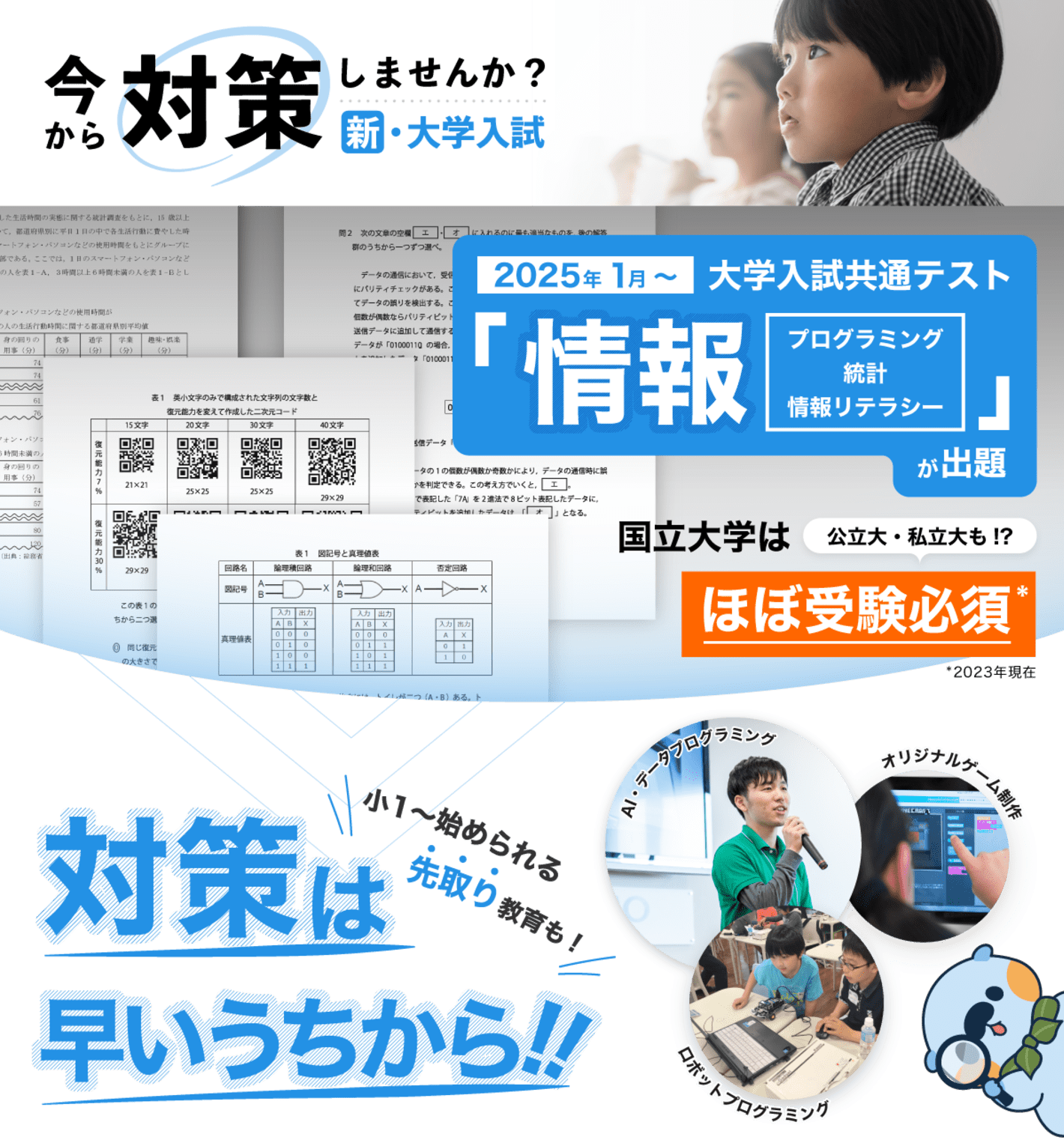

Amazonギフトカードプレゼント中!
あわせて読みたいガイド

RECOMMENDこの記事を読んだ方へおすすめ
-
教育版マインクラフトの利用における注意点とは?民間事業者が押さえておきたいポイント・ありがちな規約違反の例も解説
2021年に実施されたアップデートにより民間事業者も気軽に導入できるようになった「教育版マインクラフト」。一方で、購入するライセンスや適用される規約が教育機関向けとは異なるため、利用に...
2025.05.26|ちとせとも
-
「ScratchよりPythonをやれ」は正しいか?阿部先生にインタビュー
小学校でのプログラミング教材として定着しつつあるScratch。日本語版の翻訳者であり、Eテレ『Why!? プログラミング』監修者でもある阿部先生を取材し、Scratchやプログラミン...
2025.07.31|夏野かおる
-
「教育版マインクラフト」第一人者にインタビュー(前編)〜現場の先生と「新しい授業」をつくる〜
ゲーム「マインクラフト」は、教育効果の高いツールとして一部の学校教育にも取り入れられています。北欧・アメリカ・日本の教育環境の違いとは?「教育版マイクラ」第一人者である日本マイクロソフ...
2025.06.24|夏野かおる
-
「教育版マインクラフト」第一人者にインタビュー(中編) 〜「マイクラ」で何ができる?〜
ゲーム「マインクラフト」は、教育効果の高いツールとして一部の学校教育にも取り入れられています。「教育版」に備わっている機能とは?第一人者である日本マイクロソフト社・原田さんに詳しい内容...
2025.06.24|小春
-
大人気動画クリエイター・ミラクルぐっちが語るマインクラフトの教育的魅力!
チャンネル登録者数100万人を超える大人気動画クリエイター・ミラクルぐっちさん。その人気コンテンツといえば、マインクラフト実況です。今回はぐっちさんに、マインクラフトの魅力と教育的可能...
2025.07.31|夏野かおる

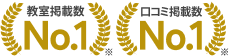
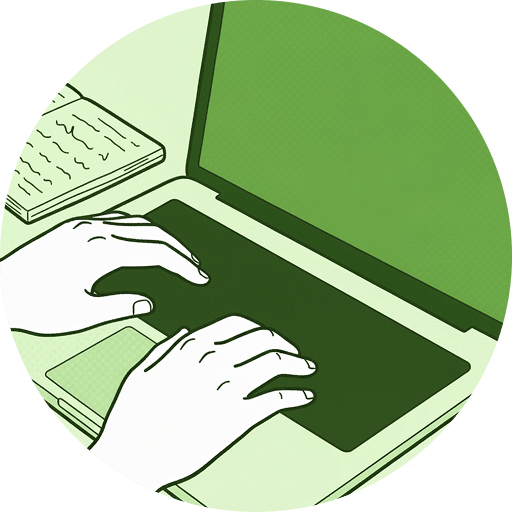


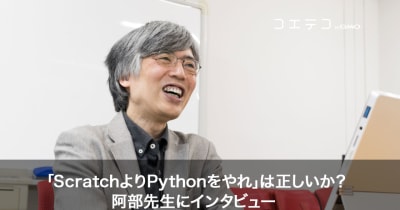
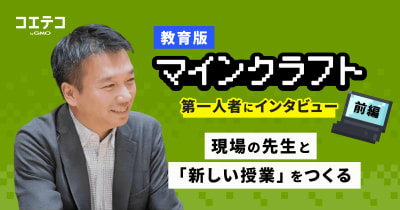

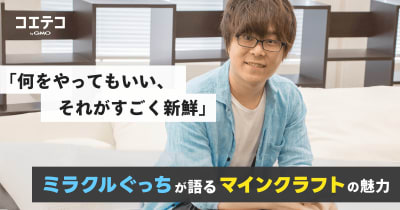
この記事はMicrosoft社による情報提供を受けたうえで、機械翻訳により日本語版を作成したものです。